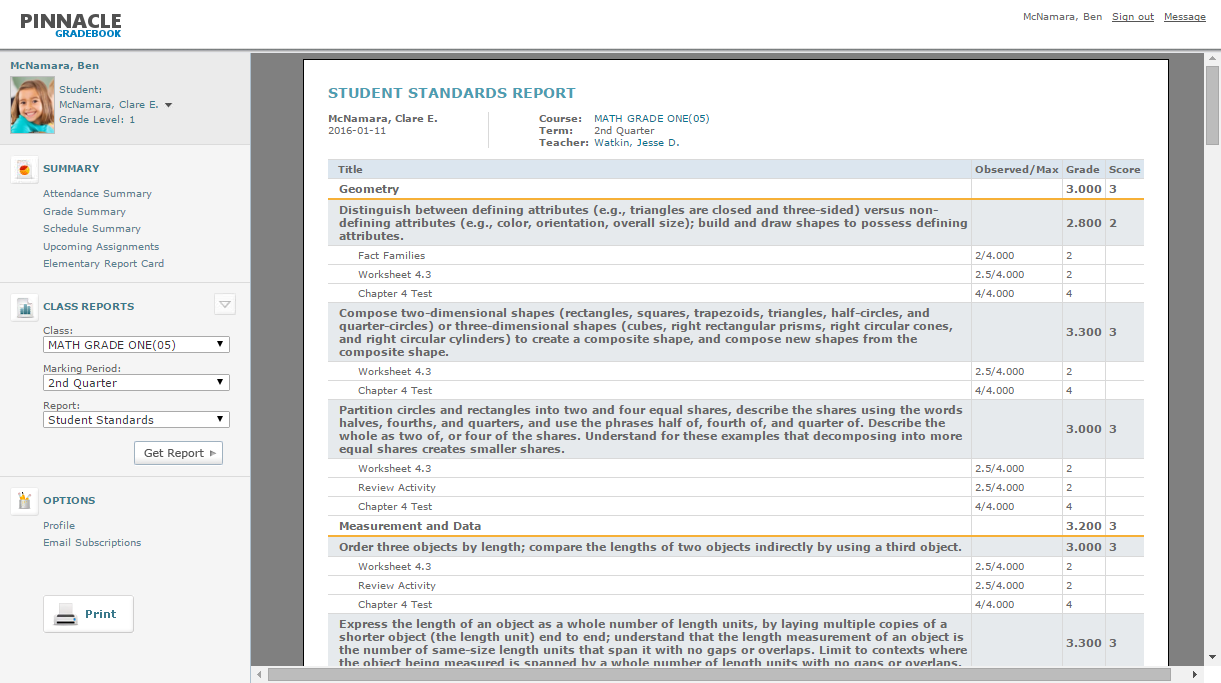Follow these steps to enable the standards report in the Internet Viewer:
- Log into Pinnacle (you must have access to Gradebook Policy Settings)
- Click Policies on the Home Page Navigation Pane
- Click Internet Viewer in the left navigation pane
- Check the box next to Objective Summary Report
- Scroll down and click Save Changes
Once enabled, the Student Standards report becomes available in the list of reports under the Class Reports section of the Internet Viewer. See below for an example of this report.